New Features
Touch ID or PIN Authentication:
- Easily and securely log in using fingerprint or a personal identification number.
View Balances and Account Activity:
- Search for transactions, add a note or an image, and filter by tags. Understand your activity and find what you’re looking for—fast.
Make Mobile Deposits Using Your Camera:
- Deposit checks into qualified accounts using the mobile remote deposit feature.
Transfer Funds:
- Effortlessly initiate one-time, future date or repeating transfers.
Personalize Your App:
- Arrange the app’s features in a way that makes the most sense to you—customize the app on a per-device basis and move things around however you like.
Locate Locations:
- Find the nearest ATM or locate a Banking or Financial Center using your current location.
Mobile Bill Pay:
- Pay bills quickly and securely.
Advanced Card Controls:
- Setup alerts, Limits, Spending Settings, and Card Controls
To Access
Via Desktop:
- Visit getevolved.com to sign in from a computer or laptop and enter your login information in the “Log into Online Banking” box on the homepage.
Via Mobile or Tablet:
- Visit the App Store or Google Play and download our new banking app by searching: Evolve Digital Banking
To Login
Your username and password will stay the same.
Via Desktop:
- Once you enter your login information, you will also be prompted to enroll in two-factor authentication and accept the End User License Agreement.
Via Mobile or Tablet:
- Once you enter your login information, you will be prompted to set up a 4-digit PIN and biometrics (fingerprint or facial recognition), if you’d like. You will also be prompted to enroll in two-factor authentication and accept the End User License Agreement.
Helpful Hint: Make sure when setting up two-factor authentication, you use a number that can be accessed while signing in for the first time.
How to Setup Your Alerts
- Login to the “Evolve Digital Banking” App in the App Store or Google Play.
- Tap “Accounts” in your app dashboard and choose an account.
- Go to “Card Management” and choose a card.
- Tap “Alerts and Protections.” Then, choose the controls you want to apply to your card.
For questions, please use the Contact Us Today button above or call the Evolve Customer Care Center at 866.395.2754.